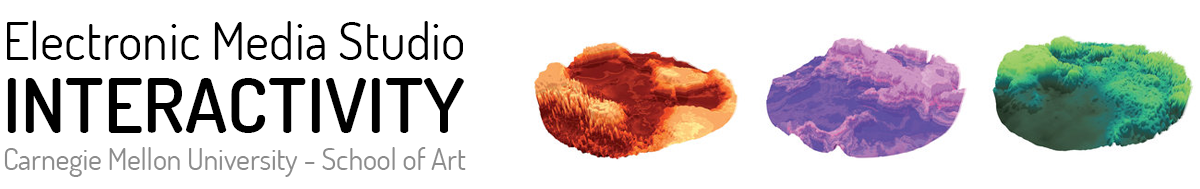Day 1
Make an artistic drawing tool.
It can have a built-in aesthetic but try to make it flexible enough to produce different images.
The program should produce images that are not easy to make with a “standard” drawing application like Photoshop or MS Paint.
Day 2
Prof checks with students individually.
Meanwhile, complete the tool and make 3 images with it demonstrating its capabilities and flexibility.
(you can right click on the canvas and save it as a png file)
You will be matched with another student who will also try your tool and make 3 images with it (and vice versa you will try their project). Save your partner’s images as well.
Fork your partner’s sketch and remix their tool, customizing it and making it “yours”.
Deliverables due Feb 23:
Submit the your program and the fork of your program to openprocessing (title the fork “[author name] remix”). Post the images you made with your partner’s and your own tool on discord in the channel #drawing-tool-images.
Examples
I put together a handful of examples showing different tricks and approached you can use and recombine. Links below:
Mouse drawing basic – continuous lines, events, speed
Blend modes – adding randomness, how to blend colors differently
Advanced drawing pt 1 – basic user interface, keyboard
Advanced drawing pt 2 – dragging actions, oscillation, curves
Artist Tools

Yellowtail by Golan Levin – (ported to p5)
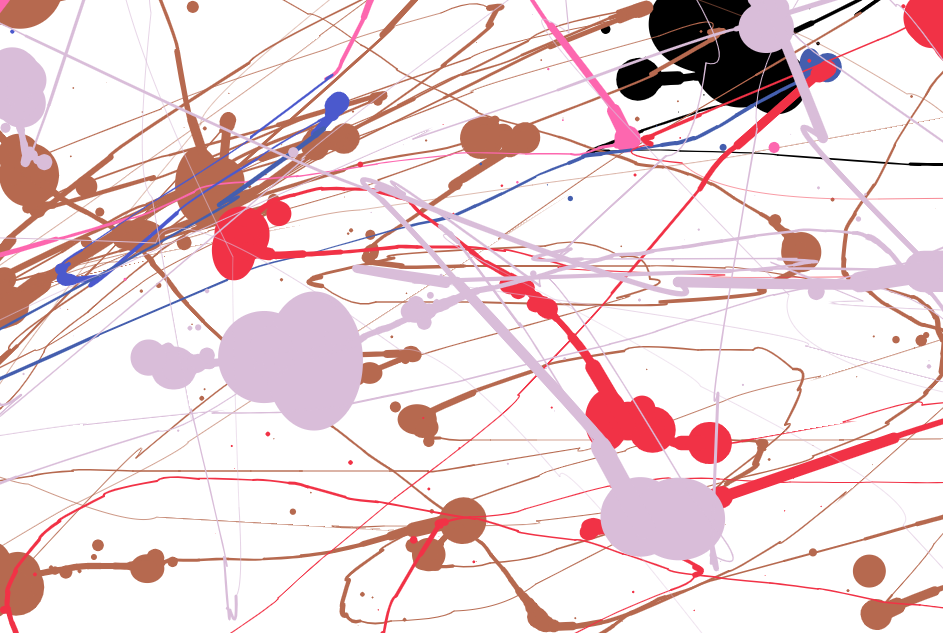
Jackson Pollock by Miltos Manetas
http://sws.cc -> Sonic Wire Sculptor from amit pitaru on Vimeo.
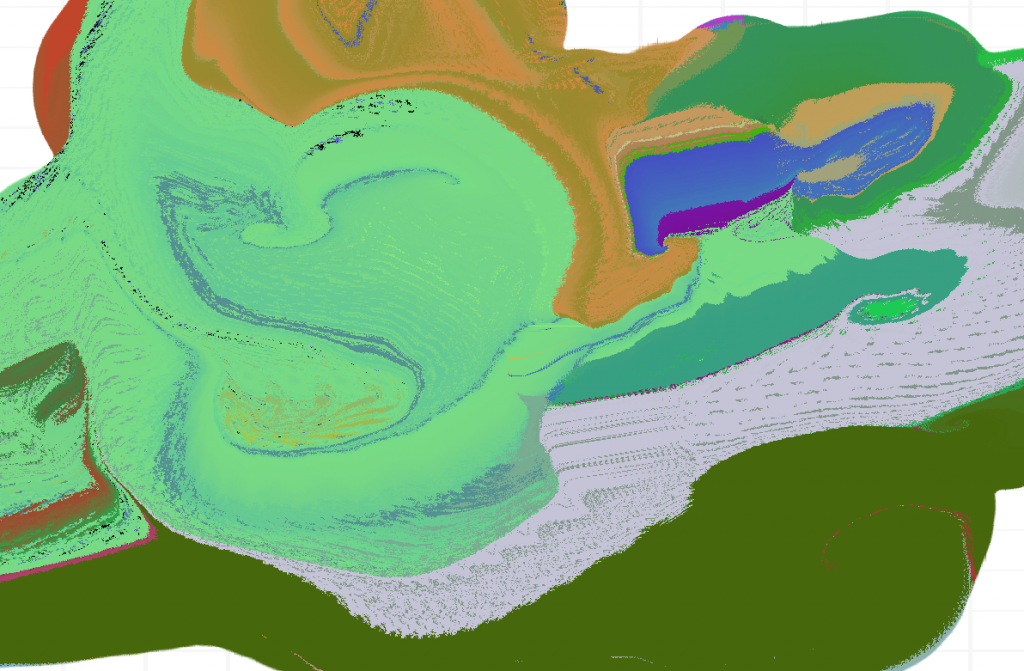
Lizard Ladder, animation made with custom morphing/betweening tool
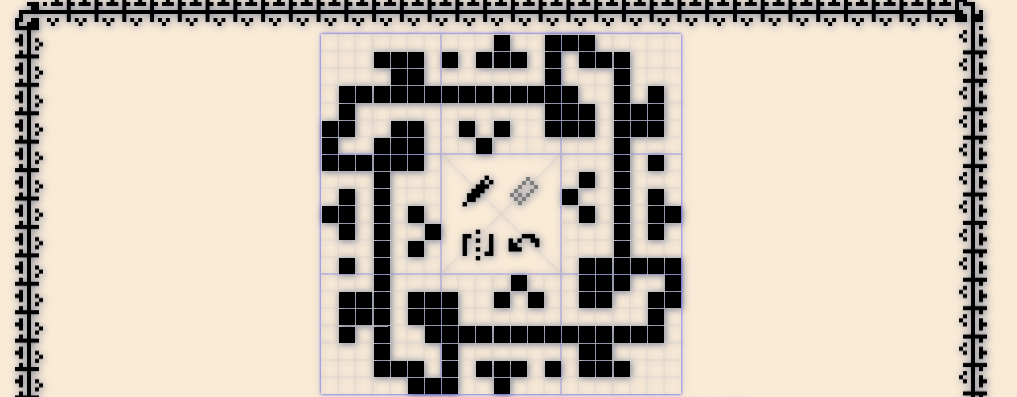
Broider by Max Bittker
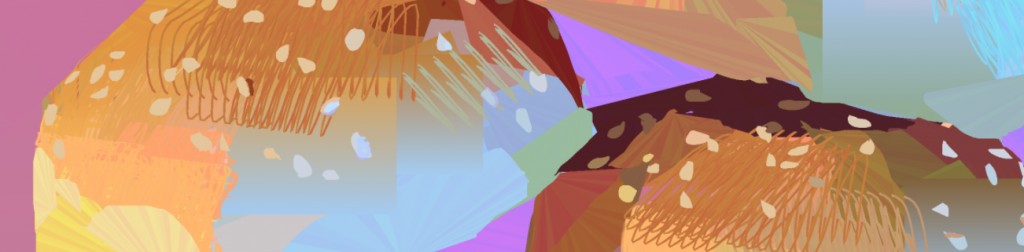
HeavyPaint (commercial applications) different take on digital painting
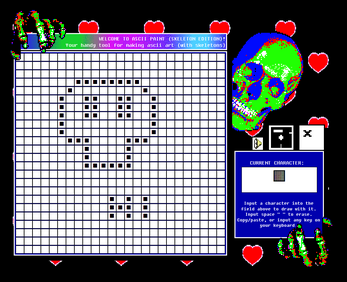 ASCII paint by Nathalie Lawhead, drawing images with text
ASCII paint by Nathalie Lawhead, drawing images with text
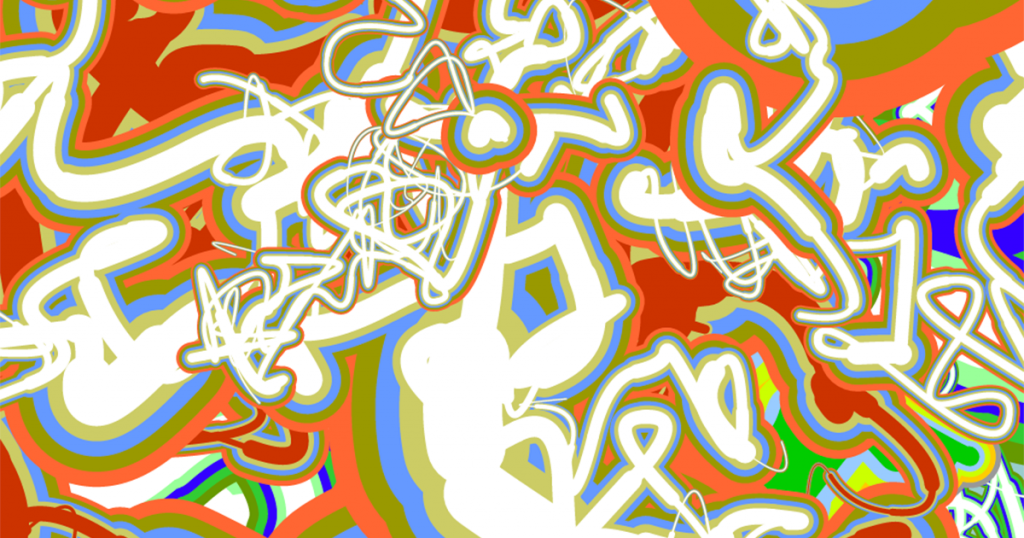
Sketch Machine by Casey Reas