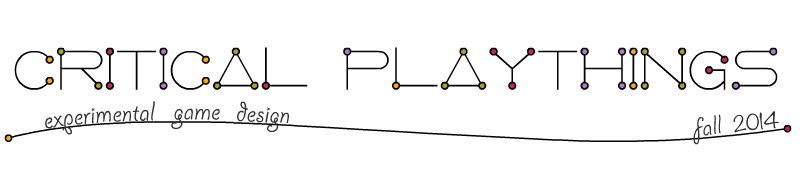Unity is a game engine and development environment that became extremely popular due to its accessibility, price and cross-platform capabilities.
Recent versions added a 2D mode that can provide a gentle introduction to this complex tool.
Unity projects can be scripted in javascript (js) and C# (C sharp) interchangeably. The former is a bit easier syntax-wise so I’m going to use it, although advanced developers tend to prefer C#.
Of course you are expected to tap into a huge wealth of tutorials on the internet and on Unity official forums. 99.9% of the time your problem has been solved before.
This is a intro guide to js syntax and structures. Js is very similar to Processing.
Part one
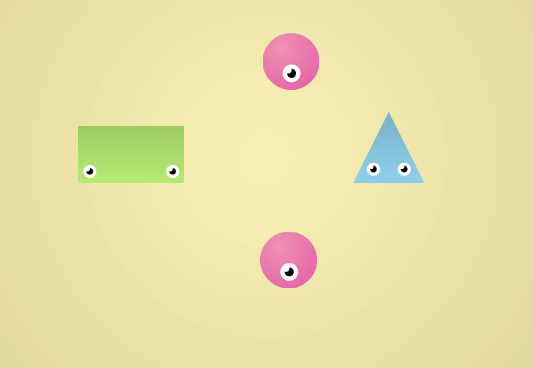
Setting up a project, sprites, physics, colliders, rigidbody properties, keyboard input & movements, appearance, collisions, messages
Download part 1
Download only the assets (graphics and js)
Part Two
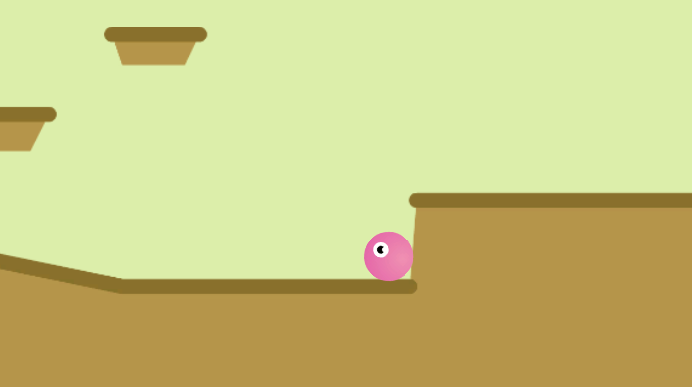
Camera setup, camera movements, Prefab, Instantiation, timer, triggers, sounds.
Download part 2
Processing alternative
Somewhat equivalent series of tutorials for Processing can be found here