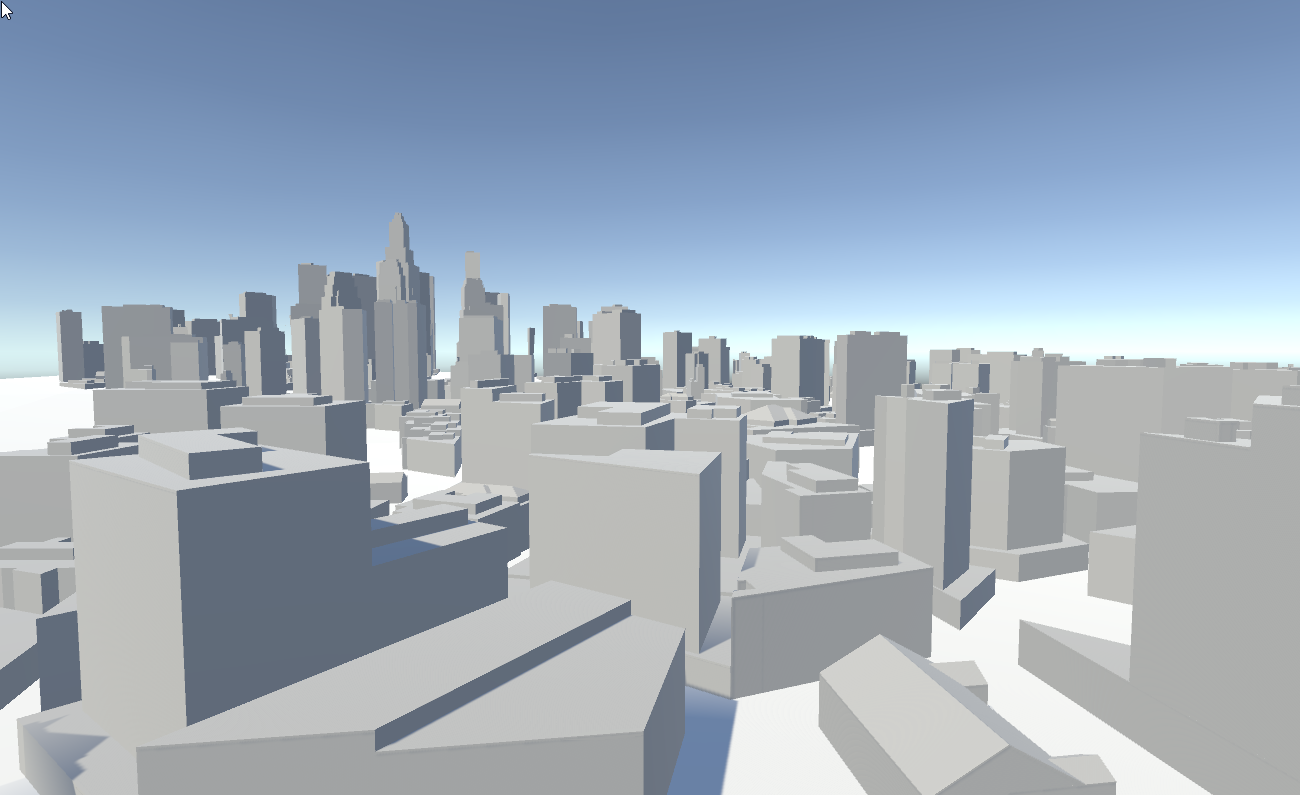
Download the exploration game template
Download this generic modern city model Blender file
or fbx file if you don’t have blender
The goal is to overcome the default Unity look and give it a theme or personality by:
-changing lighting: on scene, global illumination, skybox, fog etc.
-applying materials (including textures)
-using effects, such as special shaders or particles
-adding post processing effects
-changing the camera view
-you can add a maximum of 3 extra models or assets you made or found (which may appear repeated, like trees)
-you can change the UV mapping of the city objects if you know how.
– if Unity struggles with the large number of objects you can join the objects in Blender.
– you don’t have to assign materials to the objects, you can only change what is seen from the camera
-Don’t modify geometry of the city model.
Deliverable:
3 “postcards” (high resolution screenshots) or a 10 seconds video
Examples of themes:
Friendly city, scary city, underwater city, Mars colony, cartoon city, glitch city, dream city, heaven, hell, utopia, dystopia, paper city, cheese city, trippy, etc…
Resources
How to import PBR materials
Quick intro to lighting and post processing
Two longer video on materials and post processing, the assets shown are different but they are the same principles
