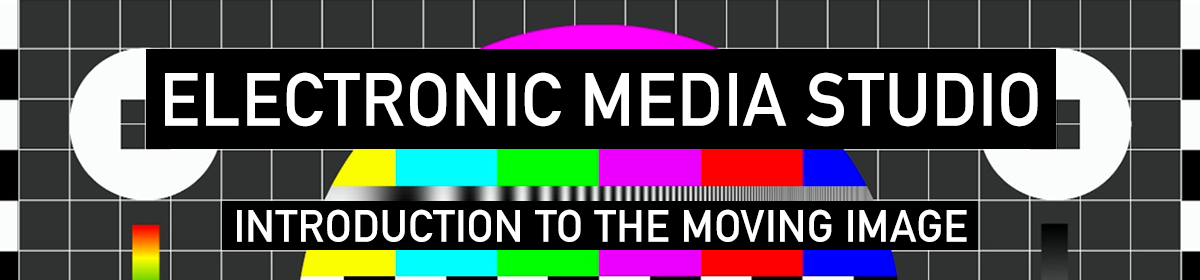Assignment: insert yourself into existing footage through chroma key (green screen). Try to achieve the most credible results by matching camera angle and lighting. Try to be as deceiving as possible, no just goofy.
> duration 10s – 1min
> Work in groups of two or three for the shooting part, each makes their own project.
> Select the background and figure out how to intervene in it
> Post a statement on discord in which you explain what are you doing and why. This is a chance to mess with history (ie archival footage), pop culture or current events.
> The goal is to be as accurate as possible, not just wacky. Try to match the lighting, contrast, and perspective of the original footage.
> In our green screen room you can capture a full standing body but you can’t walk around.
Part 1: Due Thursday March 1
Find or shoot the background footage (bring at least two clips to class).
We will shoot most or all the green screen footage during class.
Tuesday April 5th
Work and shooting day
Part 2: due Tuesday April 12th
Completed Project
Keying
Before you shoot, do a test with some existing green screen footage. Download one of these clips
Do not use an already keyed clip like this or this the work has already been done!
Check a linkedin tutorial on Keying in Premiere
Your background should not have camera movement. If it does you would have to do some kind of motion tracking to match it.
Unfortunately this operation is best done in After Effects but there are some manual or more rudimentary methods in Premiere as well.
Shooting on Green screen

> Don’t wear green unless you want things to disappear
> For full figure long shots the subject should stand on the green paper roll
> You can take a vertical shot to take advantage of a larger portion of your frame
> Rehearse all the movements with your subject before shooting, especially extending arms and legs, make sure they don’t get out of the frame
> If your subject is green you can use a blue screen, although green is optimal for digital cameras
> Curly, fluffy hair, or fuzzy or translucent clothes may present more challenges in the keying phase. Avoid them(without discriminating) unless they are necessary.
> Avoid fast movements that are likely to create motion blur if they are not strictly necessary.
> Light the screen without the subject first, as evenly as possible. You can use zebra patterns to check “hot spots”.
> Make sure your subject doesn’t cast shadows on the screen
> When lighting your subject, keep in mind the lighting of the final composition. Select or sketch out your background first.
> Use a backlight but make sure it doesn’t create hotspots on the screen.
> The best camera we have for chroma key is the Sony Alpha a5100.
To reduce grain: use the XAVC codec
lower the ISO and shot at double the FPS you plan to use.

> For advanced users: consider using a Black Magic camera that shoots uncompressed Prores or raw footage. The files will be big but the lack of compression artifacts will make the nuisance worth.
Our DSLR are generally better than our camcorders for green screen but watch out for soft focus.
> The lights hanging in the green screen room are corrected to produce a tungsten light temperature 3200K. Make sure you match it with the additional lights, either adjustable LED or use other tungsten ones.