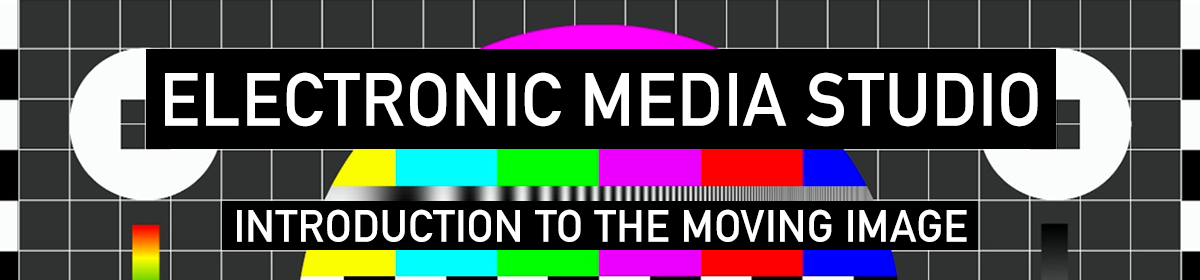Sound libraries
Youtube
add keywords like fx, sound effect and download only the audio with anyvideo converter or online tools.
Generating sounds
Sound libraries contain recorded (sampled) sounds. You can also generate sounds through synthesizers and use them as raw material for you compositions and soundtracks.

Digital synths usually come as VST or AU plugins that can be used through various digital audio workstation (DAW) software like Adobe Audition, Logic Pro, Ableton Live, or Avid Pro Tools.
Plugins are rarely free and always require installation (not possible on computer labs) so we are not going to cover them.
However there are a couple of good browser synth you can play with:
http://www.igorski.nl/experiment/websid/
http://websynths.com/
https://nicroto.github.io/viktor/
https://ojack.github.io/PIXELSYNTH/ (visual)
http://zya.github.io/granular/ (granular synth)
Chrome experiments: Arpeggios | Chords
*Unfortunately right now there is no easy way to record the sound coming out of a mac while also being able to hear it. An option is to use two computers connected with a 1/4 inch male-to-male jack, one as sound instrument and the other one as recorder.
Recording sounds
Field recordings: are recording outside of a studio.
Sometimes it’s just easier to capture a certain sound in the world rather than spending hours looking for the right sample online.
Sometimes, it’s important to capture the actual sound for documentary purposes (think nature documentaries or podcasts).

Let’s listen to: Spring Bloom in the Marginal Ice Zone by Jana Winderen
Gear for field recording available to you:
>directional microphones to selectively record a source
>portable recorders to capture stereo sound
>boom arm to get closer to the source
>windscreen aka deadcat to reduce the wind noise
>headphones to actually hear what you are capturing
Studio Recording: done in a specialized facility with high-end equipment. It typically consists of a live room (or booth) for the performers and a separated control room for the sound engineers.
Use for music recordings and radio shows.
Voiceovers and other sound effects are also recorded in studio, although it’s something you can easily do without a sound engineer.

Recording booths are soundproofed (external sounds don’t get in and vice-versa), and sound absorbent (sounds produced inside are absorbed and scattered to minimize reverb).
Foley: a type of studio recording for everyday sound effects in the post production phase of a film or video. They are typically performed in real time for synching, and often employ creative techniques.
It’s typically done with directional or contact microphones.
Editing Sounds
Download the example sounds from here
File formats
Wav, mp3, aiff, ogg are the most common formats. Most of them are compressed but it doesn’t necessarily mean they are low quality. Audition’s default export/save settings for each format would work fine.
Flac files are the least compressed files around and may be unnecessarily big. You can convert them as any of the formats above to reduce their size.
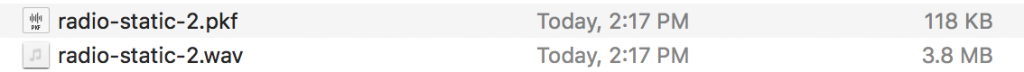
Audition will create .pk files automatically to store metadata like the visual wave representation. They can be safely deleted but it’s better to just ignore them even if they clutter your folder.
Waveform editing
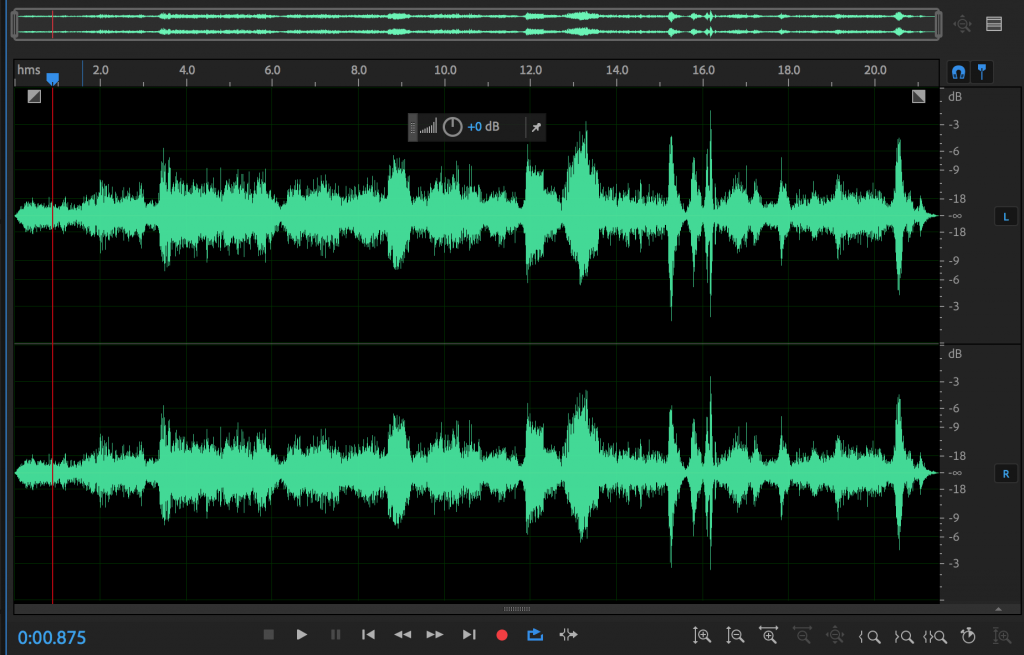
topics: waveform, channels, playing/looping, zooming, playhead, scrubbing, selecting, copy, pasting, copy to new, amplitude, envelope, clipping, fade-in, fade-out, recording, clicks.
Extract the amen break (or another loop) from: Amen Brother – The Winstons
Multi track editing

Multitrack projects are stored in a sesx file which does not contain the sounds themselves. Make sure your project files are all in the same folder (like in Premiere).
Combining files of different bit rates in Audition will trigger an automatic conversion, that’s ok, but don’t forget to save the copies.
topic: tracks, volume, pan, slicing, snapping, looping, muting, soloing, time-stretching (dragging triangles +changing mode w/ right click), fading, looping, equalizing, multitrack recording (arming and hardware settings), effects rack and changing parameters.
Layer some other samples over the loop you just extracted.
Noise / Signal and voice treatment
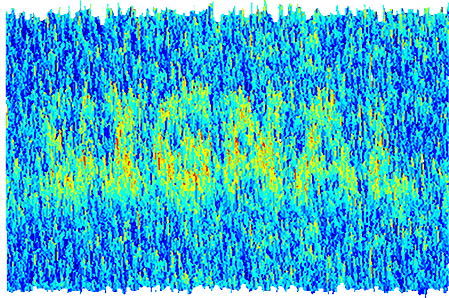
Concepts used in telecommunications, audio, image making, cybernetics etc.: the signal is what you want, the noise is what you want to get rid of.
Get rid of (some of) the background noise in voice-raw.wav
Effects > Noise Reduction Tutorial here
Some other common noise filtering are de-humming and de-essing and de-reverbering
Wind can be very disruptive in field recording, even a light breeze may produce a loud booming sound when captured by an unshielded microphone.
A high pass filter (Filters and EQ > Parametric equalizer) like the one shown below may help reduce the wind noise.
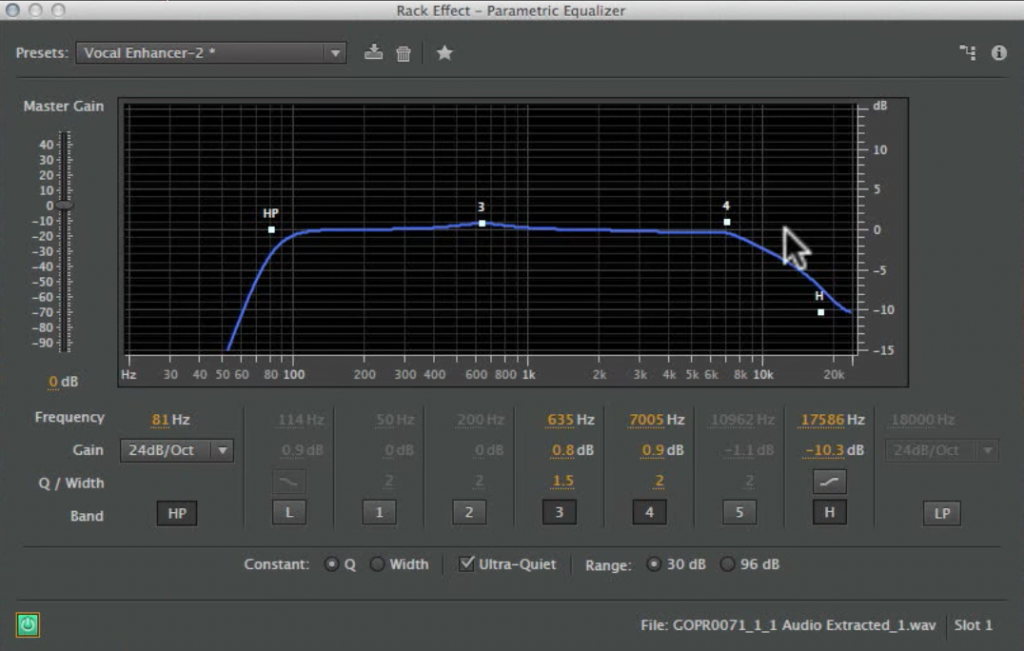
Boosting the voice, a common process involves:
Filters and EQ > Parametric equalizer
Amplitude and compression > Normalize
Amplitude and compression > Dynamic Processing > compress
Amplitude and compression > Normalize (again)
Designing sounds
You can produce original, complex, outlandish sounds even starting from ordinary raw recordings. There are a multitude of processes and techniques that allow you to radically transform samples. I’m going to introduce only a few common ones that don’t require external plugins.
Equalization
Any sound can be represented through its spectrum: the individual frequencies that compose it.
Equalization is the process of adjusting the balance these frequencies, selectively filtering or amplifying certain ranges. It can be used to remove noise (e.g. filtering hiss), balance the whole audible range (as in music mastering), or to transform sounds.
Open radio-static.wav and play with equalization
Effects > Filter and EQ > FFT filter
Pitch shifting and Time Stretch
Time and pitch > pitch shifter
Time and pitch > pitch bender
Effect > Reverse
Extract a sample and transform it with pitch shifting
Modulation
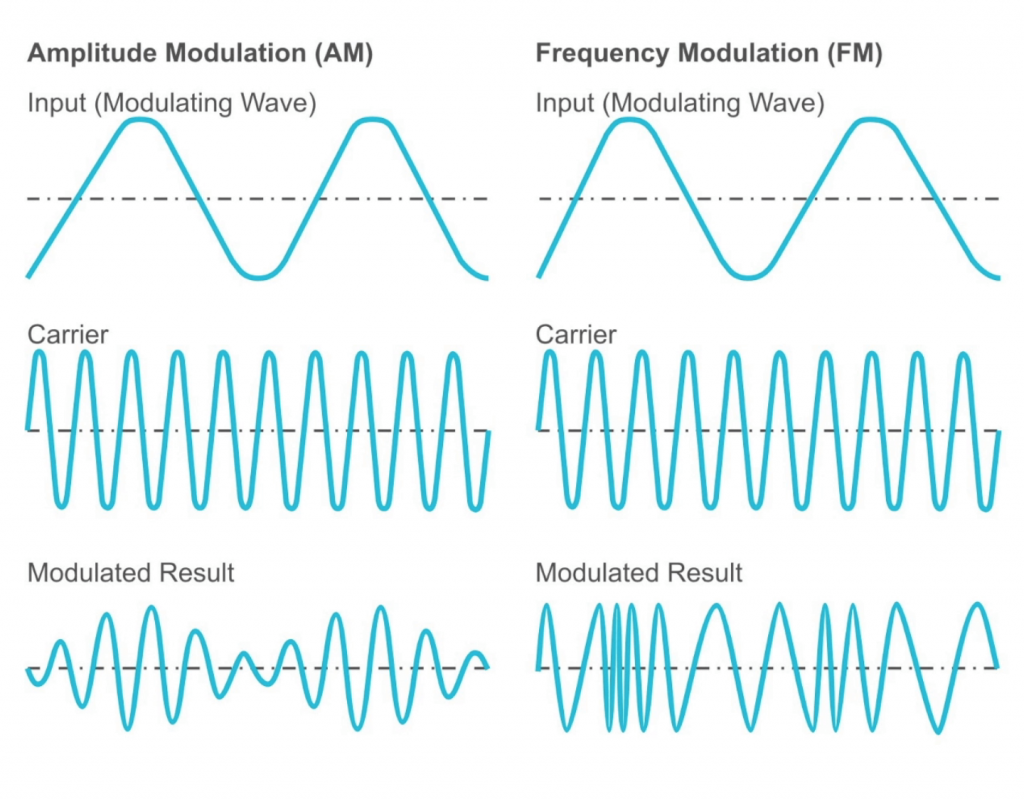
In telecommunications, modulation is the process of varying one waveform (the carrier), according to a modulating signal (the input).
There are specific utilitarian reasons to do so in radio but the same process can be used as a sound effect.
Open female-vocal.wav
convert it to stereo edit>convert sample type
and play with these effects
Modulation > Chorus
Modulation > Flanger
Modulation > Phase
You can also modulate one sound to another.
Open generated-tone.wav select it all and copy it
Open voice-line-whats-the-point
Go edit > mix paste > select modulate
Reverb and Delay
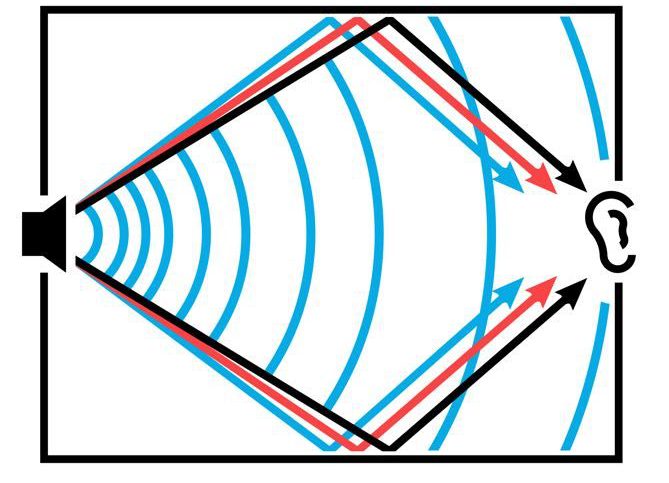
When recording a sound, reverb is generally undesirable.
However sounds without a reverb appear unnatural. Reverb can be applied as an effect to enhance a sound, make it blend with the rest of the composition, or change its spatial connotation.
Open explosion.wav and use
Effects > Reverb > Studio Reverb
To make it sound far away, underwater, or like a thunder
Delay repeats the sound according to various parameters, it can be used to create complex textures starting from a simple sound
Effects > Delay > Analog Delay
(Careful with the feedback)
Distortion
While clipping (levels on red) is always bad, many forms of controlled distortion are employed in music and sound design to enhance the sound of an instrument or voice, making it warmer, dirtier, or more aggressive.
Effects > Special > Guitar suite
(careful with the levels, it can get loud)