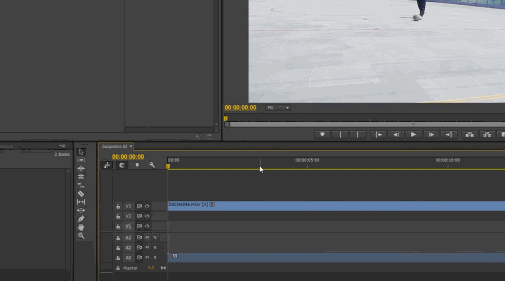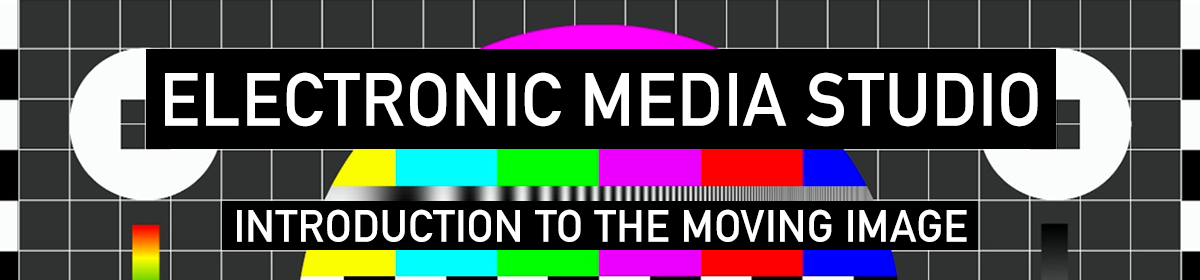Appropriating video for art: is it Legal?
Fair use is a doctrine in United States copyright law that allows limited use of copyrighted material without requiring permission from the rights holders, such as for commentary, criticism, news reporting, research, teaching or scholarship.
Appropriation for art is accepted where the use is deemed transformative.
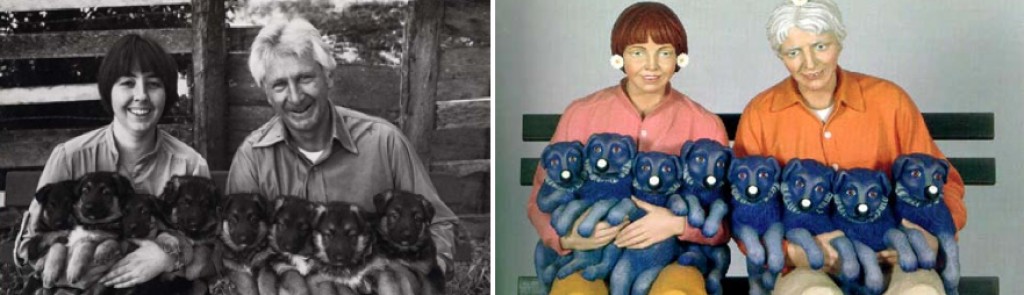
Left: Art Rogers, Puppies, 1985. Right: Jeff Koons, String of Puppies, 1988. Polychrome on wood.
Roger v Koons Jeff Koons lost/settled
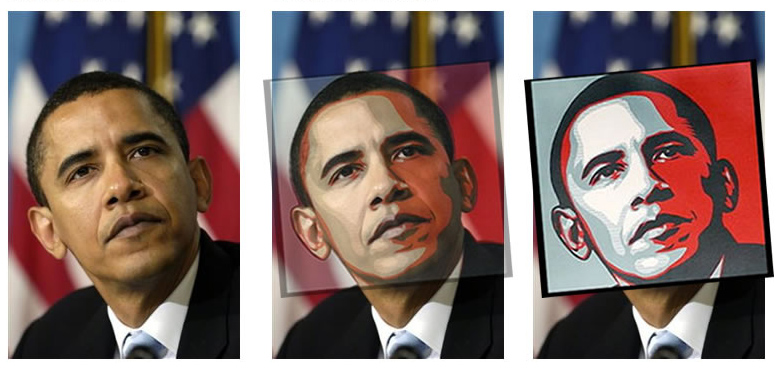
Shepard Farey v AP Fairey lost/settled but he also fabricated evidences (very bad) and denied credit
A new ruling from the U.S. Copyright Office exempted all the media/film studies teachers and students from the Digital Millennium Copyright Act.
“The change will help college-level instructors and students use excerpts from copyrighted materials to create remix videos for a wide variety of instructional purposes.”
So, yes BUT
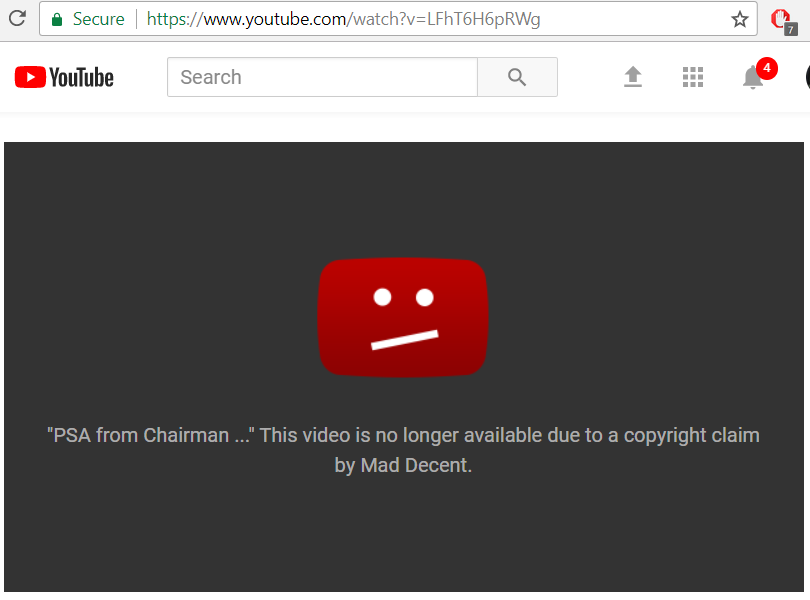
Automated copyright algorithms won’t be able to distinguish fair use.
If you get a copyright claim take down, don’t worry bring the video to class.
Public Video Archives
They are public domain or royalty free repositories.
They usually contain old material or digitized versions of film produced with taxpayer’s money.
The Internet Archive
Public domain films, old educational, home movies, documents, Prelinger archives…
Open Video Project
Historical, documentary, educational
The National Archives
Institutional, War footage, NASA
Library of Congress
Various old and public domain, bad quality
Commercial Video Archives
Either journalistic or stock footage. Stock footage comes watermarked unless you acquire the rights, it’s usually cheesy and used for corporate propaganda. You should not pay to acquire video for this assignment.
pond5 has a big archive of free stock clip
https://www.pond5.com/free/footage
Downloading from YouTube
Youtube discourages download, many sites and browser plugins offer workarounds but recently YT made it much harder to acquire HD video. Introducing: Any Video Converter
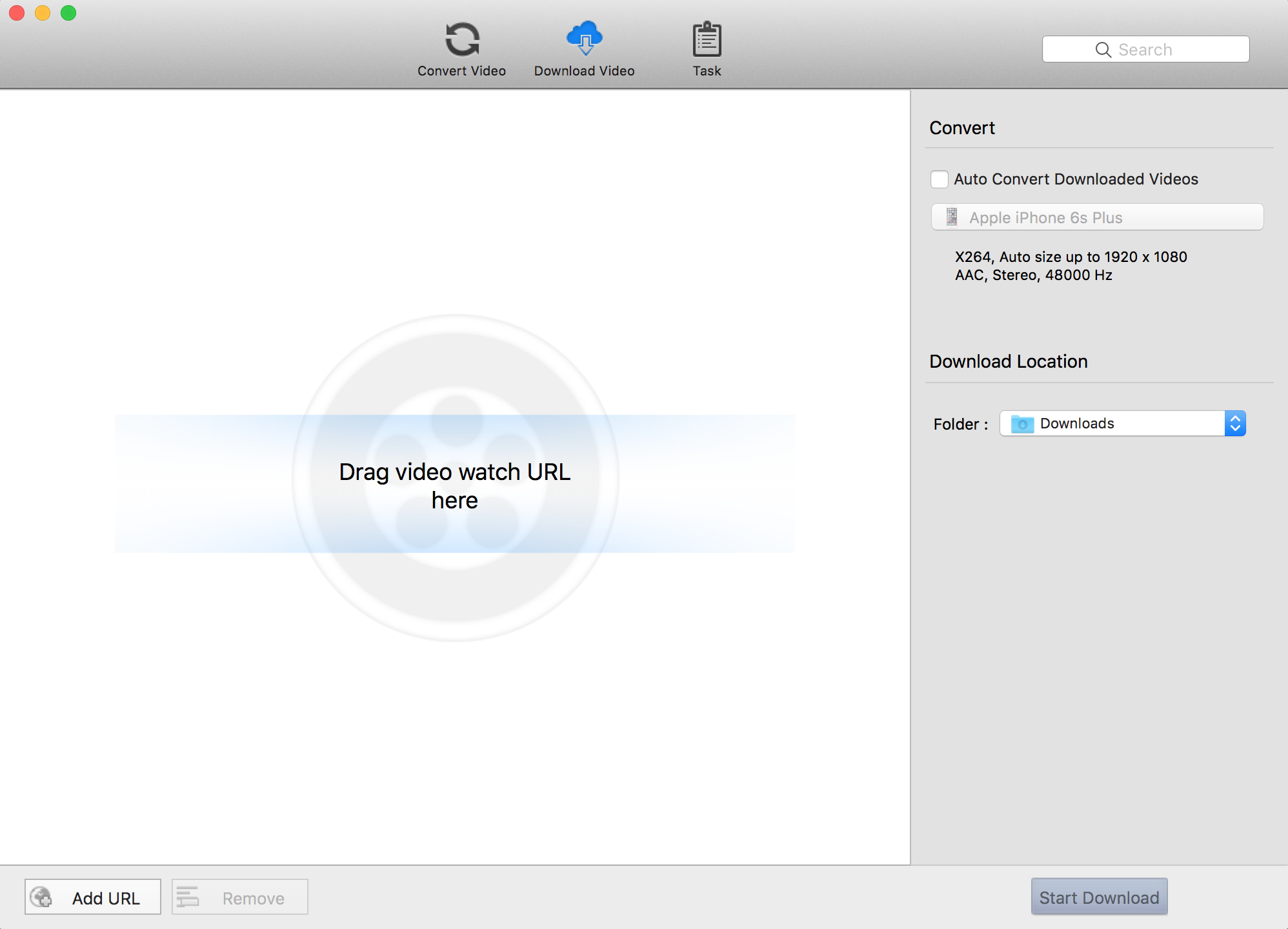
Ripping and Decrypting DVDs
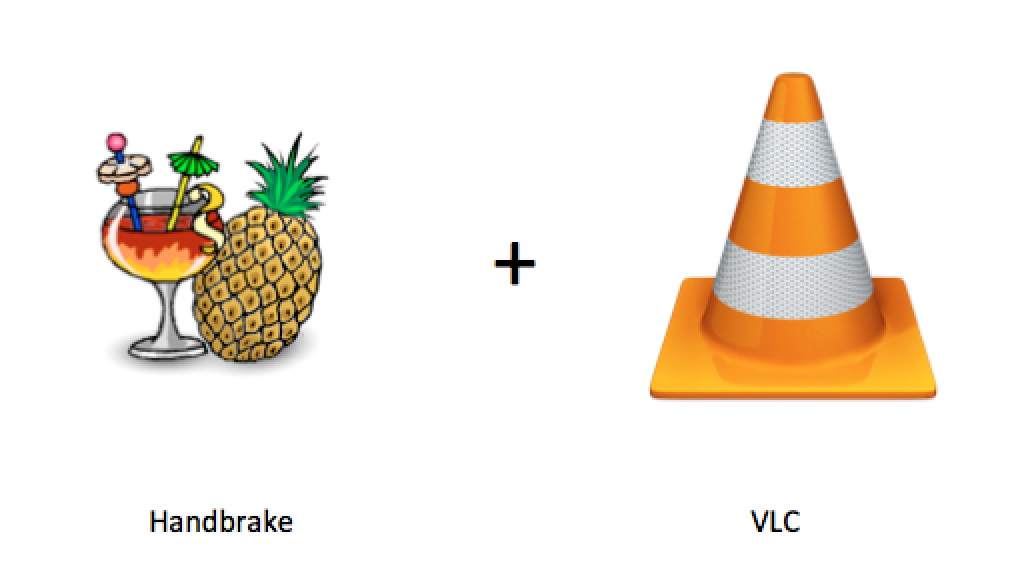
Ripping: To copy audio or video in digital form from removable media (DVD). Technically legal only if you own the content.
Decrypting: Circumvent the Digital Rights Management (DRM) scheme of almost all commercially produced DVD-Video discs. Technically illegal by itself thanks to Clinton but ok if for fair use.
How to rip DVDs with Handbrake and VLC
Bit Torrent-based pirate networks
You won’t find blockbuster movies on Youtube or Archive.org
For that, your best choice would be pirate networks like Pirate bay.
First: Do not use them on CMU networks!
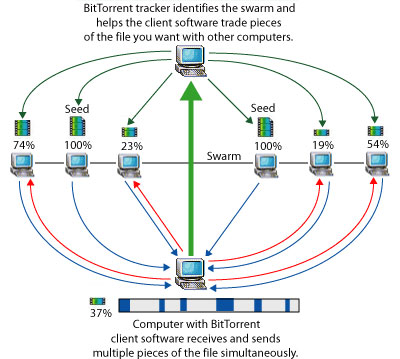
That’s because regardless of your own fair use, when you run Bittorrent or Transmission you are sharing copyrighted content with other people. Technically it’s not illegal to download, it’s illegal to upload (seed). CMU is cybercop central and you are always tracked.
At home it’s much safer. Usually the torrent websites themselves are hit with lawsuits since they are easy targets. End users have been sued for piracy but it’s very uncommon these days.
Also the websites are sketchy, often fake, with misleading links taking you to scam sites so use extreme caution.
More underground and difficult to trace forms of piracy involve IRC or applications like Discord and Telegram
Recording from screen
You can easily use Quicktime to record your screen. That’s how you can capture streaming TV programs or games.
Unfortunately capturing audio (that is the internal computer sound) is trickier and requires an extra component. This technical stuff changes often, make sure you follow recent tutorials.
PS: for game footage this may not there more specific applications like Fraps (Windows only) or OBS (mostly used by streamers)
Resolution and Aspect Ratio
It’s the degree of detail that an image contains. It’s basically the number of pixels – in its native form.
Digital images can be resized but their level of detail doesn’t increase.
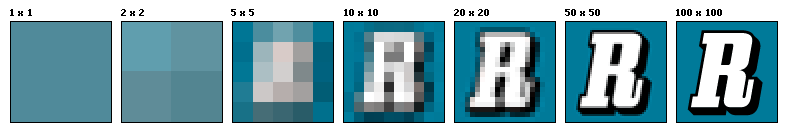
Resolution in video is typically described by number of pixels in width by heigh.
These are the most common digital formats today:
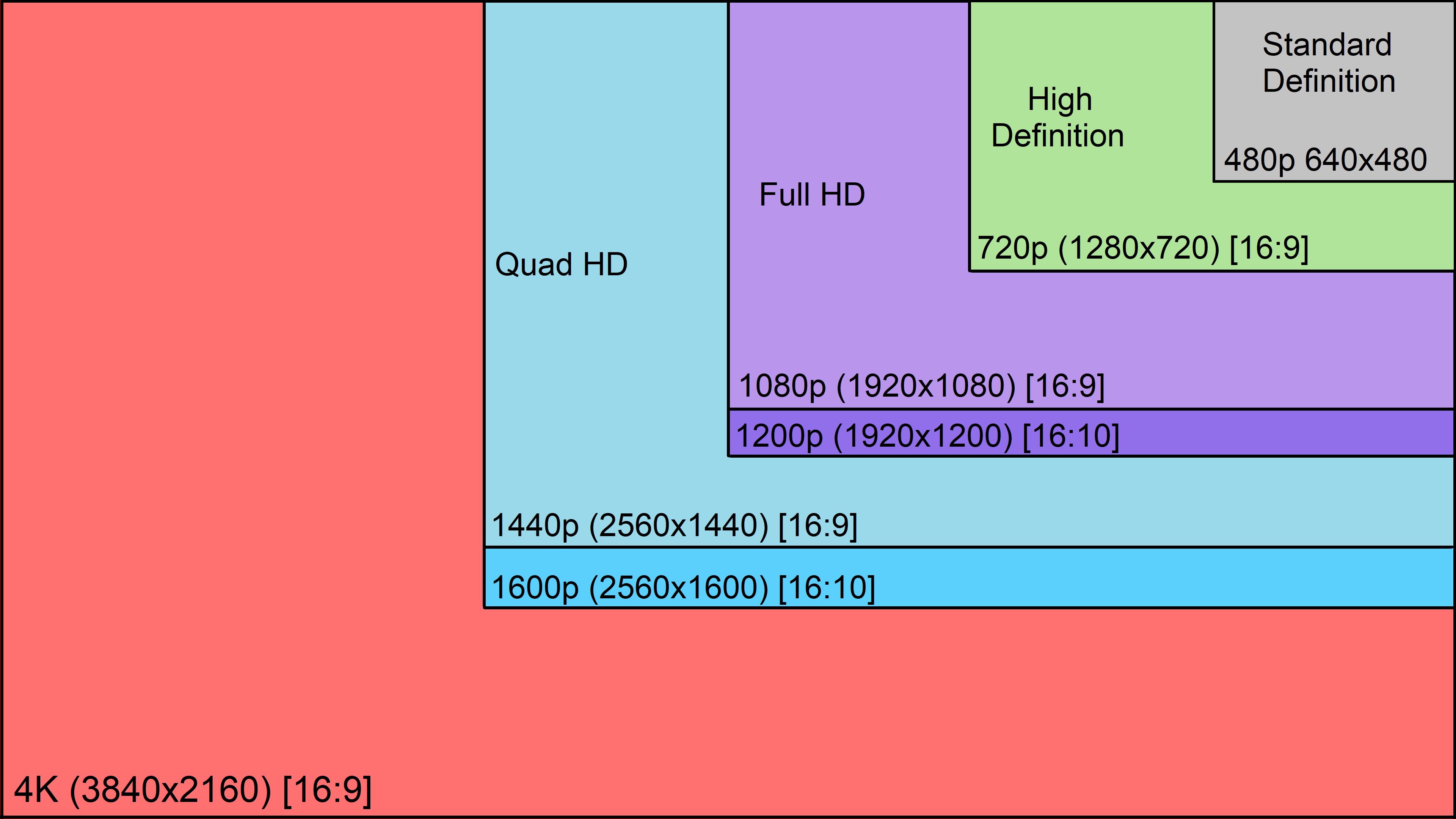
480p The standard definition, standard before the rise of HD formats. You’ll find a lot of archival material in that resolution.
The 4:3 ratio was used in photographs, TV, and early 35mm films.
1080p is the Full High Definition format we are gonna try to use when we produce our own material.
The 16:9 aspect ratio commonly used in movies and HDTV and widescreen monitors.
4K will probably become a standard in a few years. We’ll pass for now.
1:1 aspect ratio are not standard but the are becoming more common due to the popularity of Instagram and vine.
For this assignment your task is to find the highest resolution, least compressed version of your sources.
Letterboxing and pillarboxing
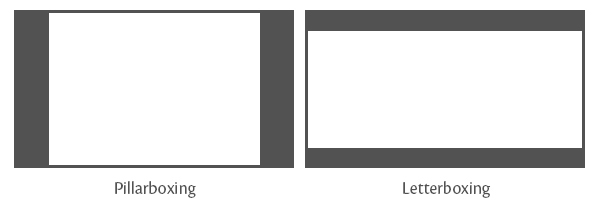
When there is a mismatch between display and content you get bands or a frame within a frame.
That’s also the case when you combine sources from different formats and resolution.
Letterboxing and pillarboxing are definitely better than stretching non-proportionally, and usually preferable to cropping.
For this assignment try to find the dominant aspect ratio of your sources, early on in the project in order to minimize the mismatches.
File Formats
A file format is indicated by the file extension.
If you can’t see the extensions you absolutely have to enable them.
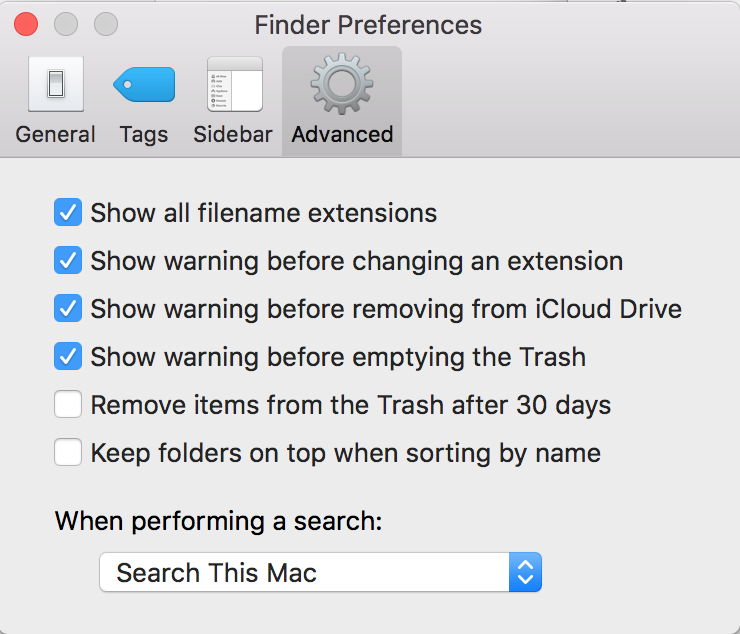
Congratulations! You are officially a digital media creator!
The most common formats for video files are:
.mp4 used by most internet video sites. Premiere handles it well.
.mov Apple’s proprietary format. If you record the screen that’s what you get. Premiere handles it well.
.avi and .mkv You may find them on pirate sites. Not optimal for editing, conversion is recommended.
Codecs
Codes are ways to compress video and depends on the purpose : filming, streaming, viewing on DVD, editing, storing, sharing on p2p networks.
These are different processes with different technical needs.
h264 is the most common codec for online video, it can look good, but it’s very compressed.
Prores are common codecs for editing. In the future when you shoot you your own videos from the camera you want to convert the footage to prores.
For example this frame is compressed but acceptable

But when you change the exposure you see the artifact ugh. This can be a big issue when doing chroma keying for example.

Encoding and Transcoding is the process of converting a digital video from a format to another
If your file is unreadable in the editing software or it glitches out, you might need a transcoding program.
Adobe CC has a Media Encoder app integrated with Premiere and After Effects.
The best free application is MPEG streamclip
Interlaced vs Progressive scan

Some footage from the TV era may be interlaced and you may see scan lines when displayed on modern progressive scan displays. It’s not cool and it’s not retro so always deinterlace.
On Premiere: right click > field options > deinterlace.