Two Axis Movement and Camera Follow
I made this video to function also as an intro to Unity scripting so check it out to refresh your memory
FPS controls – Gold Player
A complete open source component for first person shooter like movement and camera management. It has head bob, step sounds etc. If it’s a bit of an overkill for your project check the template below
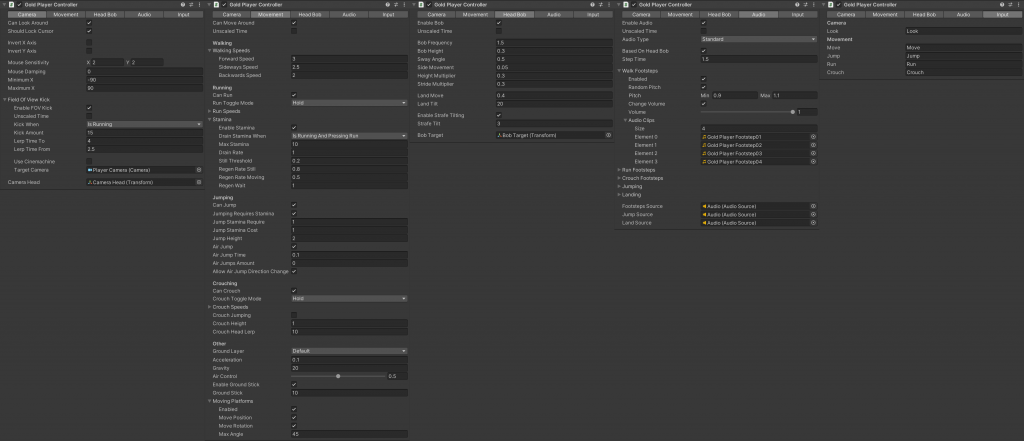
https://github.com/Hertzole/gold-player
Simple First Person Controls
Download the first person controller + interactable + teleport scripts.
FPS with Rigidbody
Unity’s character controller doesn’t rely on rigid bodies, making physics driven controls more complicated.
This template and tutorial show you how to implement a simple FPS controller that uses physics:
https://github.com/DaniDevy/FPS_Movement_Rigidbody
2d platformer
https://github.com/krthush/2d-unity-movement
Point and Click
Point and click movements with pathfinding is a complex problem, thankfully Unity provides a navigation mesh component that makes it super easy to implement
3rd Person Shooter Movement
It may seem like a variation of the FPS movement but it’s more complicated because the movement and the camera controls are connected and actually implementing a good camera is not trivial.
This tutorial introduces the unity package cinemachine, which does a LOT of heavy lifting for you such as the view occlusion.
Script used in the tutorial
If you want to bind the look to a standard joypad right stick go to project settings > Input Manager > and change mouse X and mouse Y to the 4th and 5th axis respectively.
Vehicle controls
Vehicle controls are usually heavily dependent on physics and they can get quite complicated and specific. This tutorial below is a good template that can be adapted to a variety of cases.
I implemented decode described below and fixed some issues with the controller, you can download a package here.
It includes the script and a prefab car but not the race track scenario which you can find here
You can find more realistic systems like this one but they will be harder to figure out and modify.
Dynamic Camera
Cinemachine can facilitate other kinds of dynamic cameras like the one used in A Short Hike
Graphic User Interface (UI)
If your game view incorporates a user interface or some kind of overlay (eg. visual novel portraits), you want to learn Unity’s UI system. You can find plenty of tutorials, here’s my intro one which also covers off screen camera rendering – how to composite camera views in the interface.
New Input System
Unity has a new input system that you may want to consider for the final project later on.
It’s a bit more esoteric at first but it should take take of controller compatibility issues across platforms.
