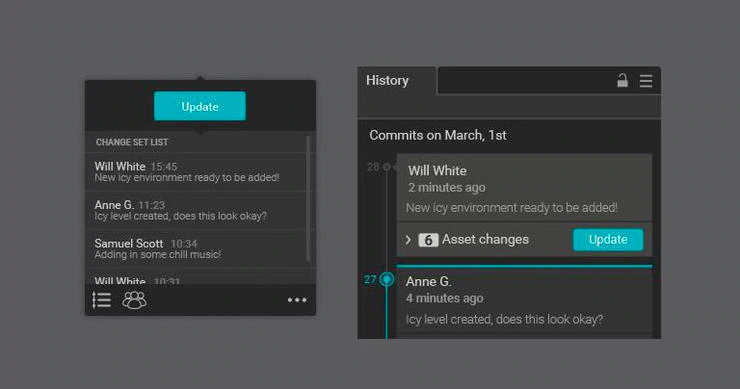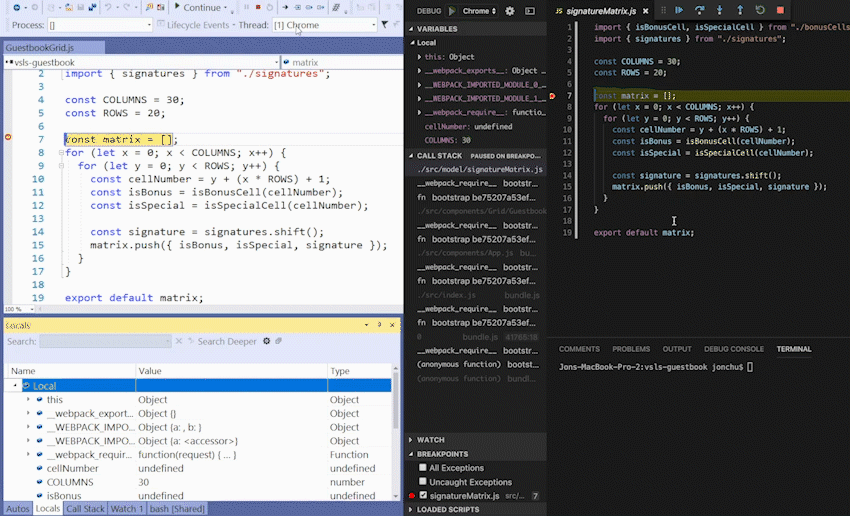Unity
If you are new to unity please go through this introduction. I talk about the set up, interface, and the main concepts in Unity.
Official tutorial: Exploring the editor layout.
Alternative tutorial: Learn unity in 17 minutes (yeah right)
I recommend to download Blender even if you are not planning to do 3D modeling, it can be useful to tweak, import, and export models.
Unity Collaborate & Teams
My recommendation is to use the collaborate feature, which allows team members to synchronize projects remotely and monitor changes in a small team.
The free version of Unity Teams is limited to 3 members.
You can follow the team setup tutorial here
…and the intro to Collaborate here
Make sure that each team works: create a couple of cubes in the scene and see if the projects synchronize.
This won’t be like google docs, you want to coordinate before making significant changes as the changes can be conflicting.
If you ever need to share or backup Unity content outside of Collaborate use the import and export function. Unitypackages are much smaller and transferable than project folders.
Visual studio live
Allows you to code in real time like Google doc. It’s more for troubleshooting and talking about code, it doesn’t replace collaborate or github.
You can Visual Studio Live Share and/or Github for Unity if collab doesn’t work for you
Check this article, especially the parts about Live Share, Github and the debugger
Team checklist
- Do you have the email addresses of all team members?
- Are you on Discord and did you set up notifications appropriate to your online lifestyle?
- Do you have Unity installed?
- Do all team members have the same version?
- Is Unity working well with your code editor? If you double click on a script from Unity does it open it?
- Is the code editor providing code completion and code hints?
- Are all the team members in the Collaborate team?
- Can you edit your shared project together?
- Did you designate a person in charge of scheduling Zoom meetings?